HTTP 405 Method Not Allowed: Causes and Resolution
Understanding the 405 Not Allowed Error
The HTTP 405 Method Not Allowed error occurs when a client application sends a request to a web server using a method that the server does not support. This error indicates that the client's request is malformed or invalid.
Causes of the Error
The most common causes of the 405 Method Not Allowed error are: *
Incorrect HTTP method used: The client may be using an incorrect HTTP method, such as POST for a request that should be GET. *
Method not allowed for the resource: The server may not allow the specified HTTP method for the requested resource. For instance, a DELETE request may not be supported for a static web page. *
Server configuration issue: The server may be misconfigured, leading it to reject requests using certain HTTP methods. *
Firewall or proxy blocking: A firewall or proxy may be blocking the use of specific HTTP methods, causing the 405 error.
Resolving the Error
To resolve the 405 Method Not Allowed error, follow these steps: 1.
Verify the HTTP method: Ensure that the client is using the correct HTTP method for the requested action. Check the documentation for the server or web service to determine the supported methods. 2.
Check resource permissions: Verify that the requested resource allows the specified HTTP method. Consult server documentation or the website's permissions settings. 3.
Inspect server configuration: Examine the server configuration to confirm that it allows the HTTP method being used. Check web server logs for error messages related to method restrictions. 4.
Review firewall rules: Verify that the firewall or proxy is not blocking the use of specific HTTP methods. Configure the firewall to allow traffic for the required methods. 5.
Contact server administrator: If all else fails, contact the server administrator or web host for assistance. They can provide further troubleshooting guidance or resolve the configuration issue.
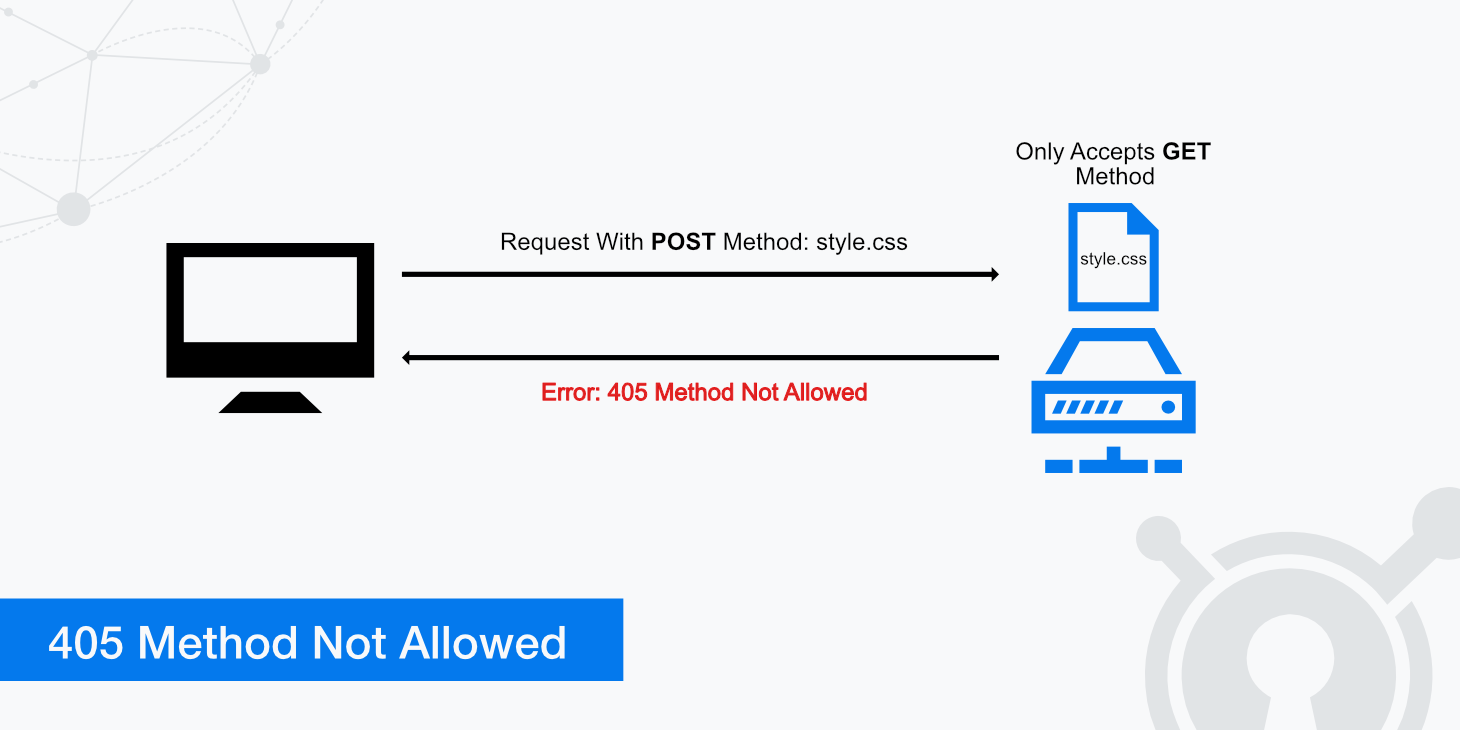
Keycdn

Postman Community
Komentar